If you are eligible and enrolled in an Extended Health Plan with a Health Spending Account (HSA) benefit, any claims for 2024 must be submitted by March 31, 2025.
Also, for eligible staff in the CUPE 2950 or Management & Professionals employee groups, eligible Personal Spending Account expenses incurred in 2024 can only be reimbursed up until March 31, 2025.
Using your Health Spending Account balance for 2024 expenses
The HSA provides an annual credit to pay for certain expenses not covered or reimbursed under UBC’s extended Health and Dental Plans.
There is a deadline for submitting HSA expenses. If you have unpaid extended health and/or dental care claims dated between January 1 and December 31, 2024, that you would like reimbursed from your HSA, these must be received by Sun Life no later than March 31, 2025.
For example, you could use your HSA if you run out of your annual maximum for a service (e.g., optometrist or a physiotherapist), and you have paid the full cost of the treatment, you can use your HSA to seek reimbursements for those health expenses. You can also claim any other expense on the Sun Life HSA List of Eligible Expenses with your remaining HSA credits.
But what a lot of people don’t know is you can use the HSA to pay for the remaining balance for any services incurred in 2024, which Sun Life has already reimbursed you for 80% of the expense. Let us explain with an example:
- You sought treatment from a dietitian, and the cost was $100
- Sun Life will pay for 80% ($80) of the claim, and you will pay the remaining 20% ($20) balance
- If you have remaining credits in your Health Spending Account, you can claim reimbursement for that $20 expense, also known as the co-payment amount.
Remember, after March 31, 2025, your 2024 claims for extended health and/or dental are no longer eligible for submission under the Health Spending Account plan.
How to submit an HSA claim
Once you have signed into your mysunlife.ca account (either through a web browser or via the Sun Life mobile app) go to the “Submit a claim” option.

Then select “Health Spending Account – eClaim” and follow the prompts.
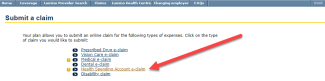
Find out how many HSA credits you have remaining
Log in to your online Sun Life account at mysunlife.ca.
Click on “Coverage information”

Under the “Spending Account” box click on Health Spending Account balance.

To view the list of expenses eligible under the HSA plan, click on “Health Spending Account coverage”.
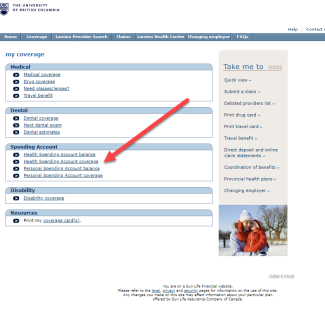
What about the Personal Spending Account?
Only eligible staff in the CUPE 2950 and Management & Professional employee groups have a Personal Spending Account (PSA). The information above is relevant for you as well. If you have incurred any expenses in 2024, you can use your PSA credits to claim reimbursements for those expenses.
The PSA also has a deadline for expenses that were incurred in 2024. Any eligible PSA expenses that are from 2024 must be submitted to Sun Life by March 31, 2025.
Posted in Articles
Tagged
- HR
- HR Network News
- Benefits FYI