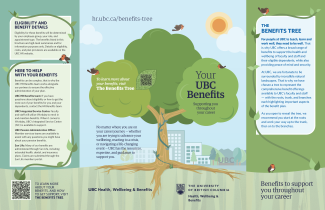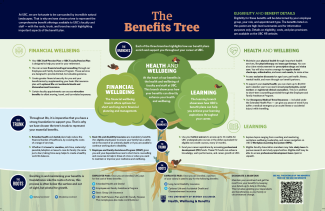We have been on a journey to update our benefits brochure and create a new and interesting way for people to engage with our benefits. Introducing the Benefits Tree.
Since retiring our old benefits brochure, we wanted to create a helpful snapshot of our benefits to help faculty and staff better understand what's available throughout their career at UBC. We want to tell a story about benefits and how to navigate them. And that’s how we landed on the Benefits Tree. A visual representation of almost all the benefits available for faculty and staff.
We know some people prefer printed materials, while others prefer a fully online experience. We have both covered, as the Benefits Tree is available as a printable version as well as a web version.
A note on eligibility
Eligibility for these benefits is critical for understanding which benefits apply to you and are determined based on your employee group, your role, and appointment type. Before reviewing all aspects of the benefits in the brochure, find out more about your eligibility.
Significance of a tree
We know benefits can be complex to navigate and understand, particularly here at UBC. There are benefits terms to understand, including eligibility criteria, annual maximums, per person, per year, reasonable and customary charges… it becomes a lot to untangle. Not only is the story hard to tell, but there is a lot to highlight, and we wanted to provide a holistic picture of all the benefits. That is why we envisioned a visual that would illuminate the intricate web of connections among our various benefit options. Considering how close our campus environments are to forested areas and the experience of living in BC, the choice was obvious. And so the tree was chosen to represent the benefits.
You will find the tree has three sections that we use to help frame our benefit offerings at UBC (once you’ve confirmed your eligibility for the various plans):
- The roots: representing enrolment and the maintenance of your benefits
- The trunk: representing your essential or core benefits
- The branches: representing your benefits in action.
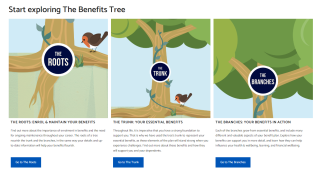
The brochure and the website
The heart of our Benefits Tree is our colourful brochure. You'll spot this handy, fold-up brochure on display to view at many events this year. We've decided to print fewer brochures. Instead, we're encouraging everyone to use the QR code. With a quick scan, you can learn more about your benefits on the Benefits Tree website and go into more detail.
If you want to print some for your team, you can find the printable brochure online at the Benefits Tree website. There is also a poster version.
If you are interested in sharing the Benefits Tree at your place of work and need some advice on using these materials, please feel free to reach out to our team – we are happy to help: benefitsinfo@hr.ubc.ca.
Feedback
We appreciate any feedback you may have on our approach to providing engaging benefits information to help you navigate the provisions and processes. We encourage you to communicate your insights to us at benefitsinfo@hr.ubc.ca.
Posted in Articles
Tagged
- HR
- Benefits FYI