With our transition to GreenShield Health for our Employee and Family Assistance Program, we now have access to a new online platform GreenShield+ (GS+).
To help you navigate and use the new platform, we have curated a list of links to the GreenShield+ Help Centre and outlined the steps to access the most popular services. If you haven't signed in to the GreenShield+ platform yet, you can find the instructions on the Employee and Family Assistance Program page on the UBC HR website.
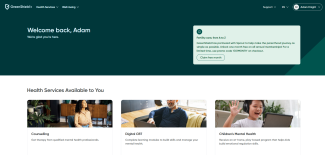
Accessing counselling
The core of our EFAP is access to the GreenShield Health network of Counsellors. To start booking on the GS+ platform, use the navigation at the top: Health Services -> Mental Health -> Counselling. For more information visit Mental Health Supports on the GreenShield+ Help Centre.
You can also call GreenShield on 1-866-424-0770.
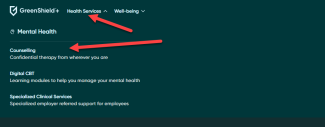
Matching with a counsellor
One of the unique aspects of the GS+ platform is the matching service. As you book a counsellor you will complete a survey with over 50 different matching criteria to help find the best match for your needs.
To learn more about Matching with a counsellor visit the GreenShield+ Help Centre.
Book an appointment with a counsellor
If you want to go straight to booking a counsellor using GS+ on desktop or mobile, you can visit Book an appointment with a counsellor on the GreenShield+ Help Centre.
Digital CBT
GreenShield Health’s Digital Cognitive Behavioural Therapy (CBT) is a self-directed online program for mild to moderate anxiety and depression. You can find everything you need to know about Digital CBT on the GS+ Help Centre.
Wellbeing services: Work, health, and life services
Connect with professionals like registered nurses, nutritionists, and financial coaches under the Work, health, and life services section. Use the top navigation to get started: Well-being -> Work, Health, and Life Services. For more information, visit the Work, health, and life services on the GreenShield+ Help Centre.
Integrated health services
Our Employee and Family Assistance Program through GreenShield Health also includes access to additional health services:
- Substance use support through ALAViDA
- Details for using Substance Use Support can be found on the GS+ Help Centre
- We also have some additional information about ALAViDA on the UBC HR website.
- Medical Second Opinion through Novus Health
- This is a new service on the GS+ platform, currently, there is no Help Centre information, but you can visit the Expert second medical opinion, on the UBC HR website for more information.
These services can be found under the “Our Health Ecosystem” section on the GS+ home page.
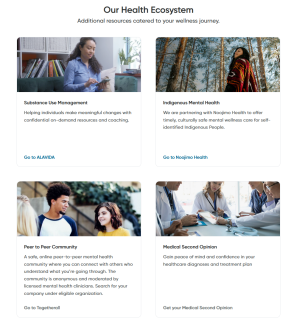
Help with the GreenShield+ platform
There is still much more to explore on the GS+ platform including Indigenous Mental Health, Peer-to-peer community, articles, a Wellbeing Survey, and more, but we will save that for another day.
In the meantime, if you have questions about the GS+ platform, take a look at the GreenShield+ Help Centre. You can also contact their support team directly at 1-833-707-4747 or email support@greenshield.ca.
If you have questions about our new EFAP provider, please send them to efap.info@ubc.ca.
Posted in Articles
Tagged
- HR
- Benefits FYI